Set up V2Ray on iOS
Install setup and configure Streisand on iOS (Recommended)
Step 1: Download Streisand from the App Store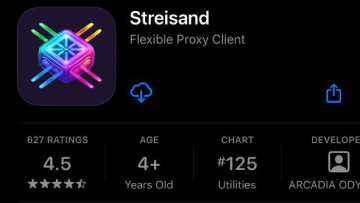
Step 2: Configure Streisand
Copy the link
To use Streisand, you need to get v2ray servers. Go to Order History, open info and Get your configs : (tap on Subscription URL to copy).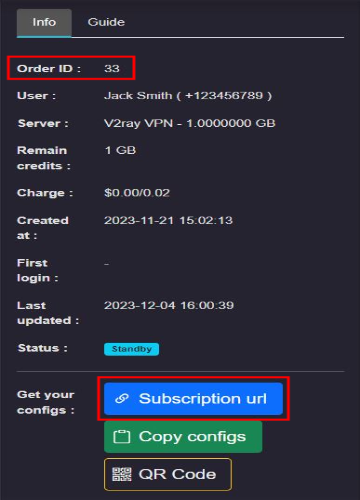
Adding subscription URL to the app
Enter the Streisand app and press the + button. Then tap on the Import from Clipboard.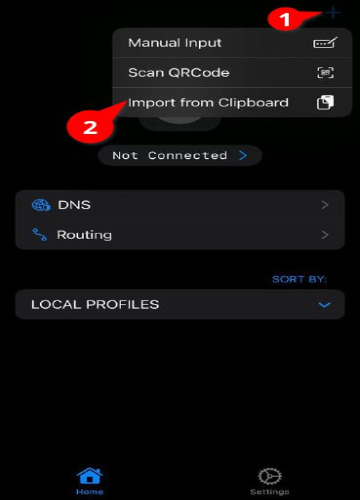
Then the subscription is added to the software and the configurations are loaded.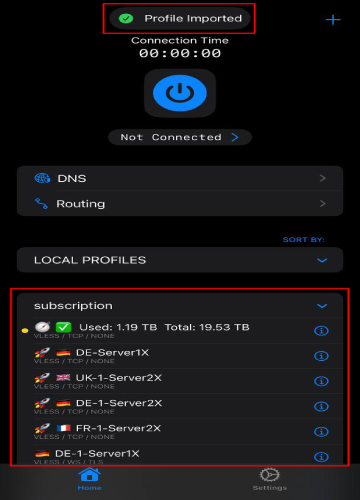
Sort configs based on the ping test
To Sort by PING at first, do as shown in the image below.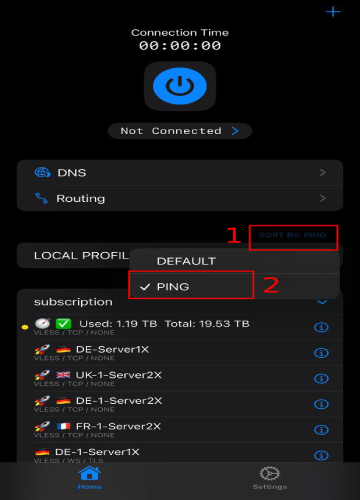
Then tap and hold on to the subscription added to the software. The following options will appear.
Latency: Calculates the amount of delay related to the configurations.
Update: Use this option to update your subscription.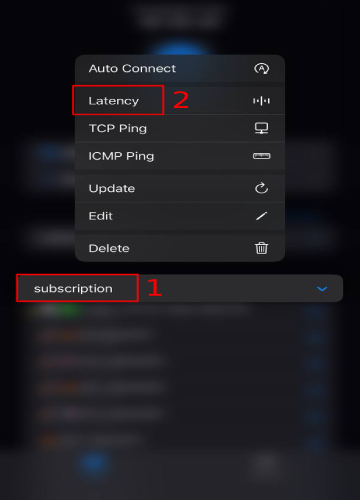
Now you can choose your favorite server.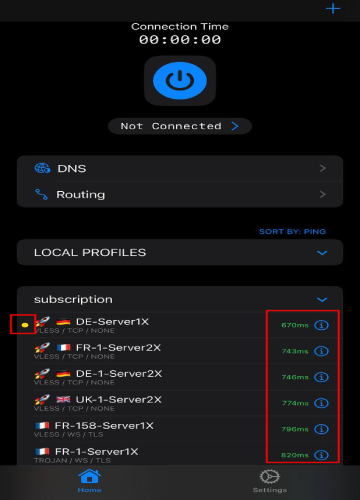
After, you need to Allow.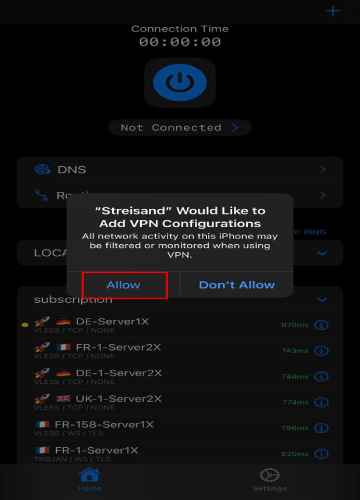
Then needed to Enter the iPhone passcode.
Now you are Connected.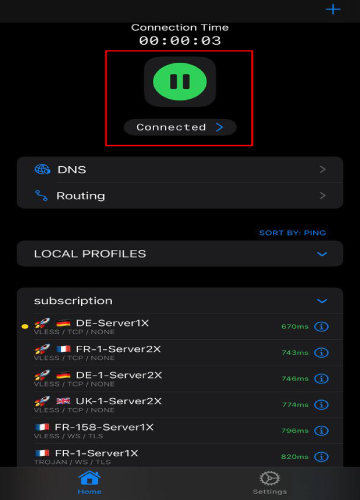
Install setup and configure V2Box on iOS
Step 1: Download V2Box from the App Store for iPhone, iPad, and Mac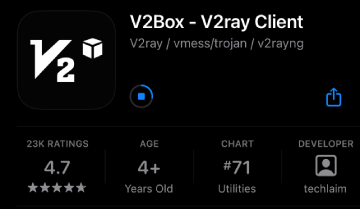
Step 2: Configure V2Box
After installing V2Box, you need to Allow.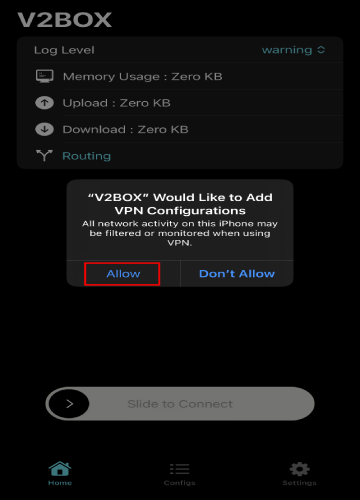
Then needed to Enter the iPhone passcode.
To use V2Box, you need to get v2ray servers. Go to Order History, open info and Get your configs : (tap on Subscription URL to copy).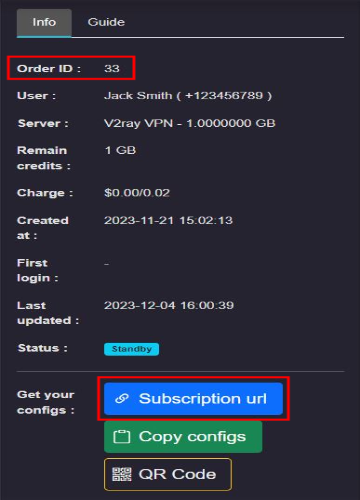
Tap the (+) button at the top right corner of the screen.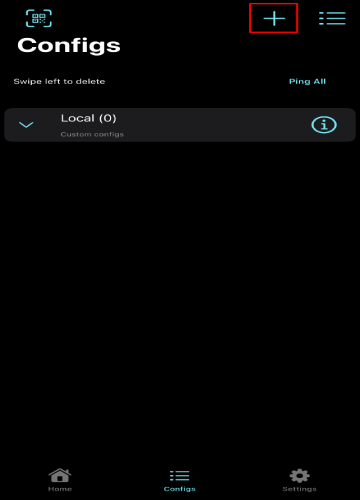
Tap on Add Subscription. (automatic & recommended)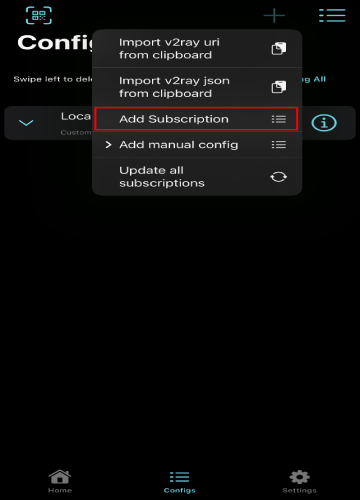
Fill in the Name and URL with:
Name: any name(but to manage users, we suggest entering the Order ID).
URL: paste your Subscription url and Add Subscribe.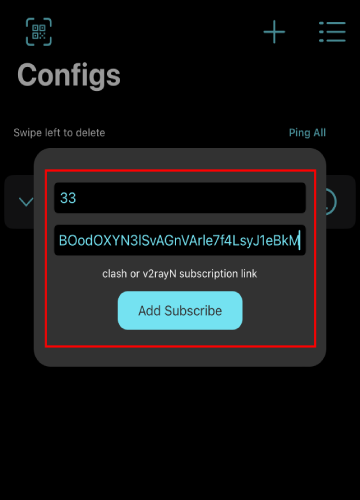
You will see all of our v2ray server lists.
You can Ping All servers and find the least delay and choose one of them to join the internet freely.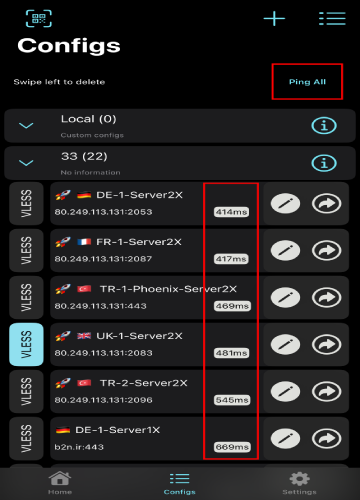
Finally, in the Home section Slide to Connect to join the internet freely.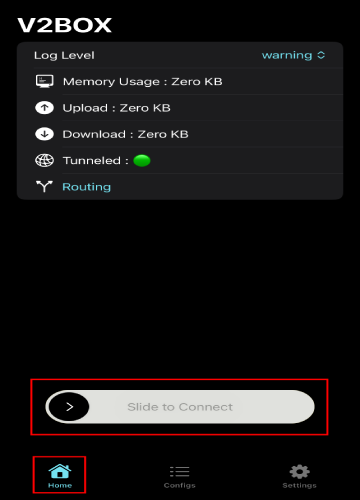
Note 1: When you connect to the 2x servers, your volume usage will double. Whereas your internet data usage will not change.
Note 2: Due to the restrictions that the government of your country creates for using the Internet, you may sometimes see an increase in ping or a momentary interruption of a server, so you need to find the best ping again.