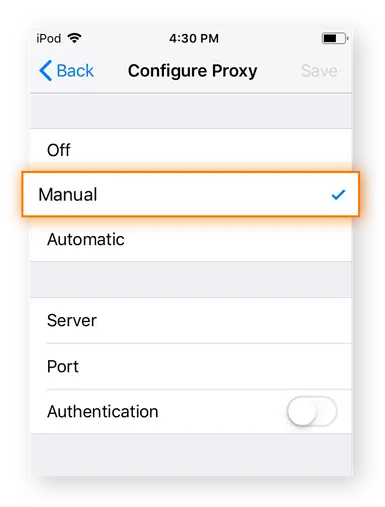Set up HTTP Proxy on iOS
- Go to Settings > Wi-Fi
- Select the active Wi-Fi connection
- Under HTTP proxy, click Configure Proxy
- Tap Manual to change your proxy's settings. Enter your hostname, proxy port, and, if needed, your authentication username and password.